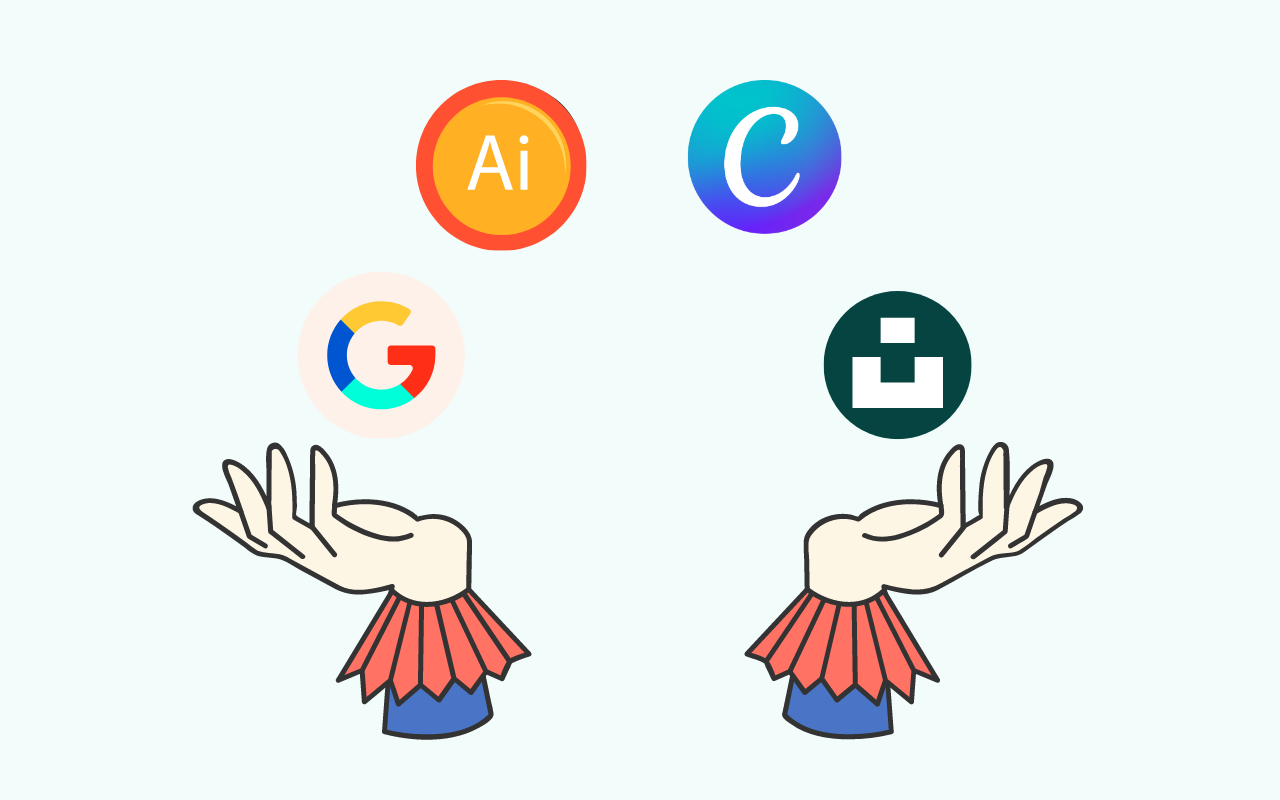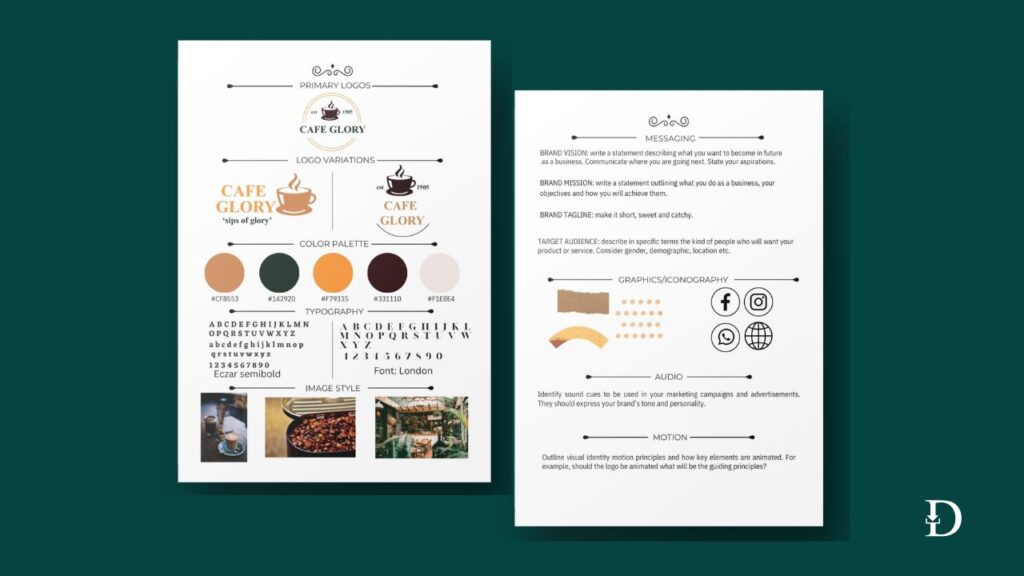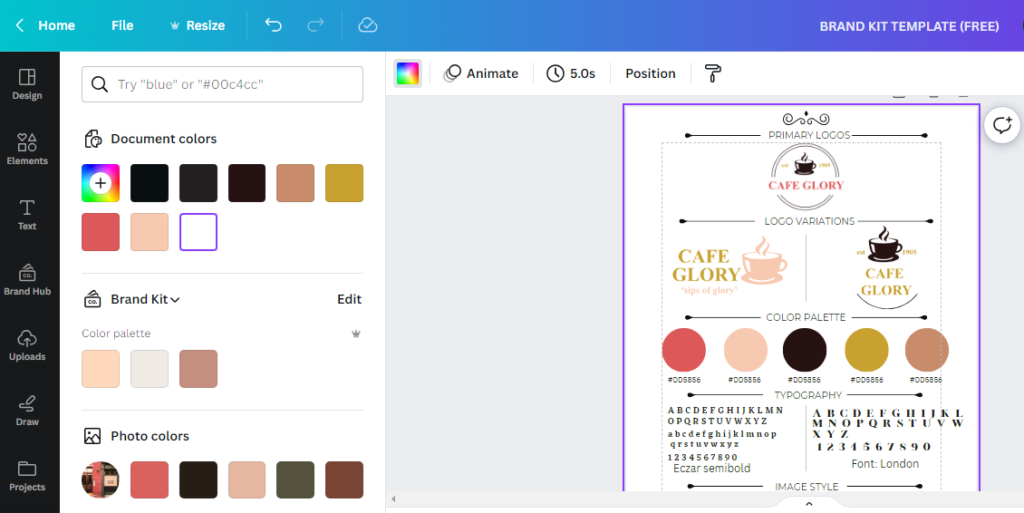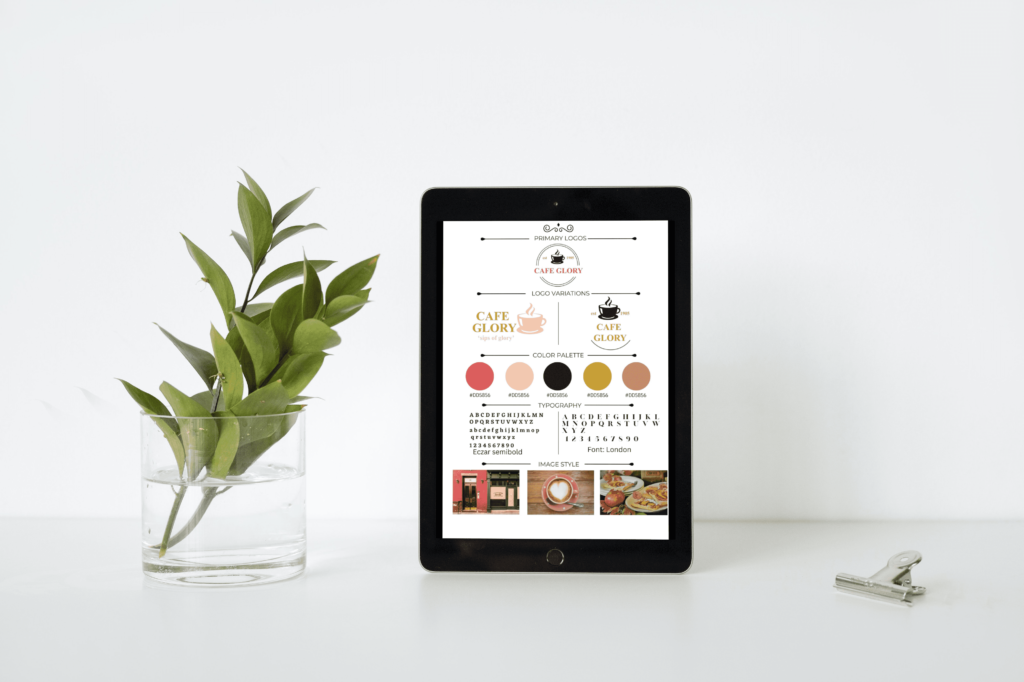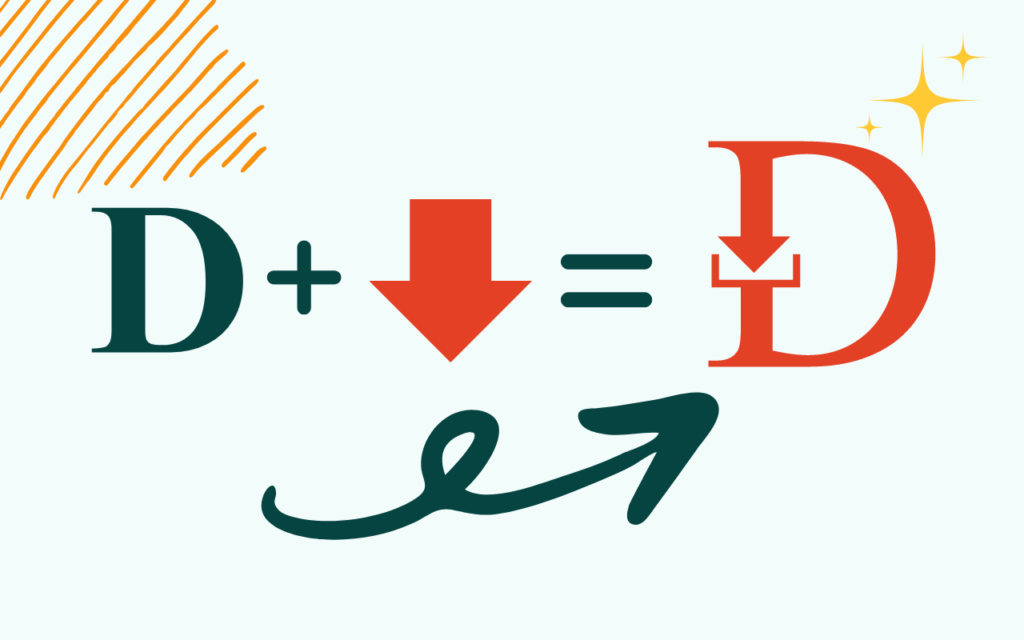Branding for a business is the process of creating a positive and memorable impression of a company in the mind of its target audience.
As a small business, you may not be able to afford the cost of a designer at the point of starting your business. In the same breath, starting well as a brand that has an impactful visual identity is imperative. To achieve a balance between the two, employ free or inexpensive tools and resources across the internet that can enable you to DIY your brand kit.
There is no excuse to start out shabby.
An important aspect of branding involves crafting a brand visual identity. This involves strategically creating various visual elements such as the logo, colour palette, typography, graphics, icons, and imagery for use by the brand.
Small and new businesses carry a greater burden to create a distinctive brand as they are lesser known. To stand out amidst the noise, your business has to create a good first impression in the market. Part of that process involves crafting visual elements that present a professional and polished look to your consumers.
A key process for any new business is to do their research. The importance of this process cannot be overemphasized when embarking to design your visual assets.
Ask yourself the following questions
- Who are you as a brand? What difference do you bring into the market? What are your values?
- Who is your target audience? What is their demographic? What are their values and interests?
- Who are your competitors? What market gap are you going to fill?
Once your research is sufficiently conducted, you are ready for the fun part. The tools to be used will mainly help to craft the visual aspects of your brand. These include:
- Logo
- Colour palette
- Typography
- Graphics/Imagery
- Icons
While online tools will save you money, they are only as good as the person using them. Your visual identity ought to stay consistent with your overall brand purpose and values. Keep this in mind as you craft each of the elements.
Tools To Design A Professional Logo
- Wix Logo Maker: There is a mandatory subscription to access the logo maker. It offers many templates to start you off. With its user-friendly features, you can easily tweak a logo to create a final result you will be happy with. The logo file formats are SVG and PNG.
- LogoMaker.net: No sign-up is needed to access the website. Input your brand name or industry and start designing your logo. the logo maker provides a wide variety of unique options that can be customized. The logo file formats are PNG, JPEG, and PDF.
- Adobe Illustrator: This software is highly recommended if you intend to create logos professionally for other businesses to earn an income that can be lucrative. Adobe Illustrator is the industry standard software for creating vectors and logos. It has a steep learning curve and a subscription to The Adobe Creative Cloud suite would be mandatory and it is well worth it.
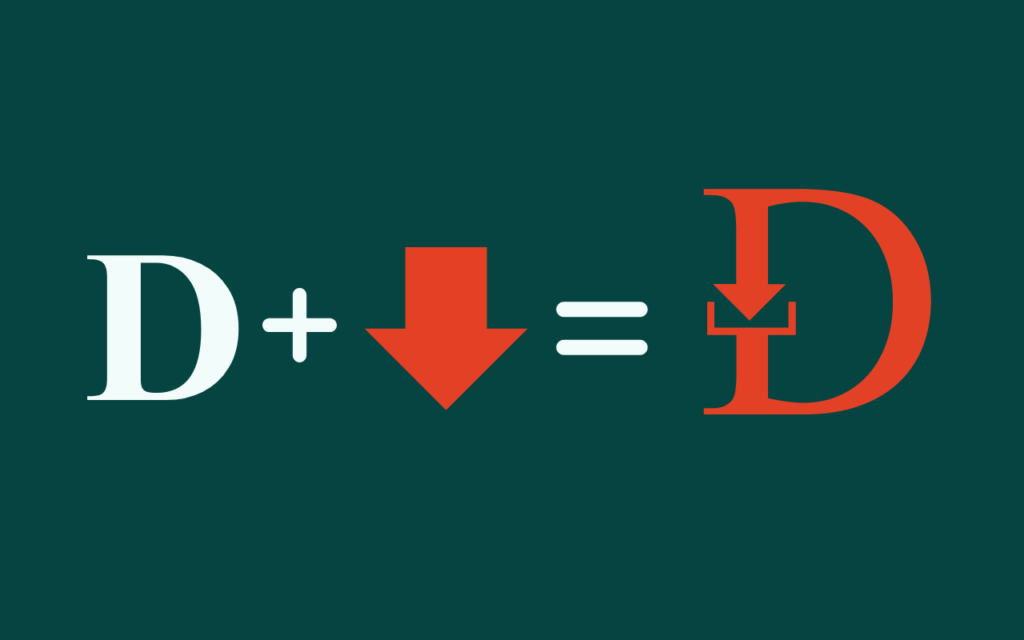
Resources for Quality Fonts
- Google Fonts: Google Fonts boast a large number of fonts whose quality has greatly improved with time. They are free for commercial use meaning you will have no licensing or legal issues.
- Canva Fonts: Once you sign up to Canva you have free access to its fonts. Font pairing can be a daunting task. Canva provides tons of suggestions for font combinations when you click the text tab. The fonts are free for commercial use. With a Canva Pro subscription, more fonts are made available and free for use under that particular license.
- Adobe Fonts: It boasts a comprehensive list of thousands of high-quality fonts. Some fonts come in font families that can all be accessed once you click the activate button. Adobe fonts are available for use with a subscription to Adobe Creative Cloud. The fonts are free for personal and commercial use.

Online Colour Palette Generators
- Canva Colour Generator: This is a Canva tool that enables you to extract colours from your photos. Once you have created a brand mood board, upload the photos to the palette generator and get a colour profile combination of choice.
- Coolors.co: This is a great tool to generate a colour scheme. If you want a custom palette, start with an existing one. You can lock in a particular colour you like, adjust shades and drag colours so that you end up with a desired colour profile. There are also hundreds of trending colour schemes that you can easily download complete with their hex codes.
- MyColor Space: In creating a colour profile, it is advisable to start with one colour. My Colour Space has exactly that in mind. Input the hex code of your primary or initial colour and click generate. In no time an entire colour palette is generated and available for your use.
- Adobe Colours: The Adobe colour wheel is a great tool that uses colour psychology to generate colour palettes. Instantly apply the colour harmony rule and get any colour combination possible. It can be an analogous, monochromatic, or complementary colour palette. You can also upload a photo and extract a colour profile. The Adobe Colour tool provides an accessibility tool that enables you to check the readability of your colours to ensure good contrast between them.

Sources For Graphic Elements/Photography
- Unsplash: It provides a great library of photos that are high quality. Some are free to use while others are premium photos. You can get full-sized images whose sizes you can modify.
- Pixabay: It boasts a huge database of high-quality photos, vector graphics, and illustrations. There are sponsored elements that you will have to purchase if you need them.
- Canva: Signing up with Canva gives you access to thousands of elements photos and icons that are free to use. A Canva Pro subscription makes available even more resources that are free to use with that license. If you have a free Canva account, you will have to purchase a pro element if you need it.
To have your brand display professionalism as you employ these tools,
- Ensure that you follow guidelines on how to design a logo that will create a good first impression
- On Canva, customize ready-made designer templates to give your designs an edge
- Be consistent in the use of your brand visual elements when creating your templates, marketing material, and website.
With the help of these tools, go on and create a winning visual identity!